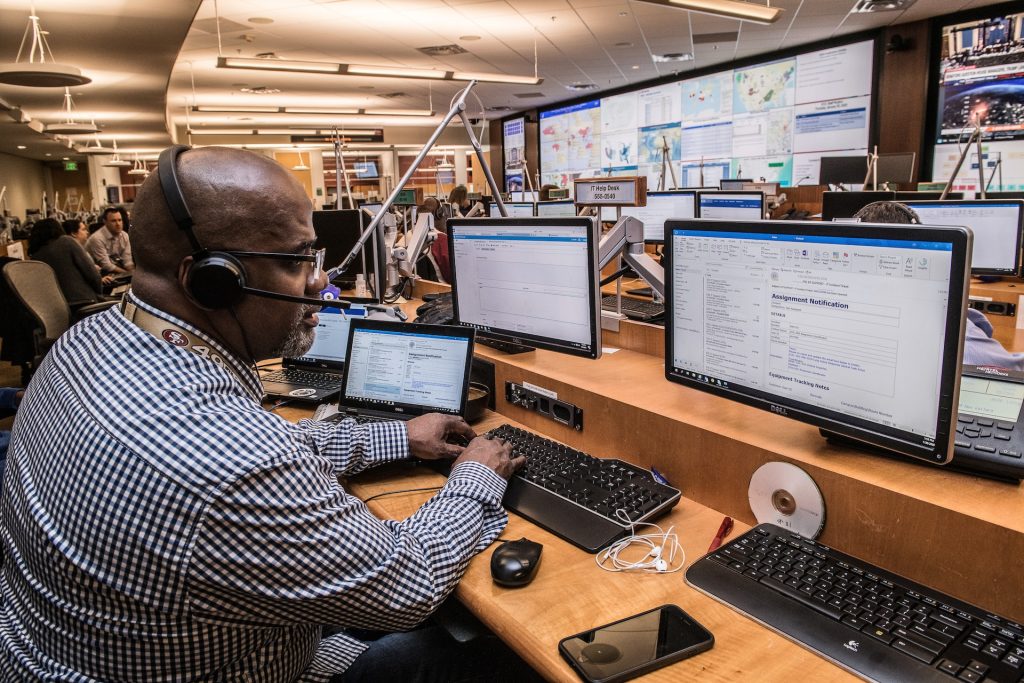Introduction
In today’s digital era, web scraping has become a crucial technique for extracting information from websites. Whether it’s for competitive analysis, price monitoring, or trend prediction, the ability to gather and analyze web data plays a vital role in strategic decision-making. Among the plethora of tools available, Cheerio and Puppeteer stand out as two popular options for web scraping. This blog aims to compare and contrast these tools—Cheerio or Puppeteer—and help determine which one might suit your needs best.
Web scraping involves using bots to extract data from HTML pages, enabling individuals and businesses to compile large datasets efficiently. Given the diverse landscape of web technologies and the variety of tasks scraping serves, selecting the appropriate tool is paramount. Cheerio, known for its speed and simplicity, and Puppeteer, famed for its robustness and automation capabilities, each offer unique advantages. Understanding the distinct features and applications of Cheerio or Puppeteer can significantly impact the efficiency and success of your web scraping endeavors.
What is Cheerio?
Cheerio is a fast and lightweight library designed for parsing, manipulating, and rendering web pages using server-side JavaScript. Built on top of the popular jQuery library, Cheerio provides an efficient way to traverse and manipulate the DOM (Document Object Model) of HTML pages. Its simplicity and effectiveness make it a favorite among developers for tasks that require quick HTML transformation and data extraction.
Features and Uses
- DOM Manipulation: Cheerio allows developers to use a syntax similar to jQuery to manipulate the HTML structure, making it easy to select and modify elements.
- Fast Parsing: Known for its speed, Cheerio can parse HTML and XML data quickly, enabling high-throughput scrapers.
- Lightweight Design: Cheerio does not implement a browser; instead, it operates within Node.js, which enhances its performance by focusing solely on HTML processing.
Pros and Cons
Pros:
– Efficiency: Compared to full browser environments, Cheerio is more efficient for simple data extraction tasks due to its lightweight nature.
– Speed: It can process large amounts of HTML data faster than browser-based tools, which is beneficial when dealing with high volumes.
– Reliability: Cheerio’s reliance on the robust jQuery syntax ensures a familiar and reliable experience for developers.
Cons:
– Limited Interactivity: Cheerio cannot execute JavaScript on the page, which limits its use with websites relying heavily on client-side scripts.
– Static Content Restriction: Best suited for static web pages, Cheerio struggles with rendering dynamic content produced by frameworks like Angular or React.
Ideal Scenarios for Cheerio in Web Scraping
Cheerio is best utilized in scenarios where speed and simplicity are desired over full interaction with a web page. For example:
– Static Content Extraction: When scraping data from sites with static HTML, Cheerio excels at quickly parsing and extracting needed information.
– Simple Data Parsing: Situations requiring minimal data manipulation where client-side scripting is not involved.
– Batch Processing Tasks: Ideal for operations that involve processing large numbers of webpages where speed is critical.
In summary, Cheerio is an excellent choice for web scraping tasks focused on speed and efficiency, especially when dealing with static HTML content. While it may not handle interactive web environments effectively, its lightweight nature and ease of use make it a formidable tool for simple scraping tasks.
What is Puppeteer?
Puppeteer is a powerful Node.js library developed by the Google Chrome team that provides a high-level API to control headless Chrome or Chromium browsers. It allows developers to perform a wide range of automated browser tasks, including testing, form submissions, and, notably, web scraping. Unlike Cheerio, which operates purely on HTML, Puppeteer can execute JavaScript and render complex web pages, making it a versatile tool for interacting with web content.
Features and Uses
- Headless Browser Automation: Puppeteer can automate tasks within a browser context, enabling interaction with web pages just like a real user.
- JavaScript Execution: Capable of executing JavaScript, Puppeteer can scrape dynamic content rendered by frontend frameworks.
- Full Page Emulation: It can simulate user interactions such as clicks and form submissions, mimicking real-world user behavior.
- PDF and Screenshot Generation: Useful for web scraping tasks that require visual captures of webpages or generating documents from HTML content.
Pros and Cons
Pros:
– Comprehensive Interaction: Puppeteer’s ability to interact with dynamic web pages makes it suitable for scraping complex sites.
– Robust Framework Support: Works well with modern JavaScript frameworks like React, Vue.js, and Angular, where Cheerio may fall short.
– Automation Capabilities: Beyond scraping, it’s useful for testing and automating repetitive browser tasks.
Cons:
– Resource Intensive: Running a headless browser requires more memory and CPU, making it slower and more resource-heavy than Cheerio.
– Overhead Complexity: The overhead associated with browser automation can complicate simple scraping tasks, leading to increased complexity.
Ideal Scenarios for Puppeteer in Web Scraping
Puppeteer excels in environments where dynamic web interactions are crucial. Here are scenarios where it shines:
– Dynamic Content Retrieval: When scraping data from websites that rely heavily on client-side rendering, Puppeteer can load and manipulate such content effectively.
– Completing Online Forms: Ideal for tasks involving form interactions and data submissions.
– Sites with JavaScript Navigation: Scraping sites requiring complex navigation such as single-page applications.
In conclusion, Puppeteer is a valuable tool for web scraping when interacting with complex, dynamic websites is necessary. Its ability to automate browser actions provides comprehensive capabilities that go beyond traditional scraping, offering versatility at the cost of increased resource usage. When choosing between Cheerio or Puppeteer, Puppeteer’s strength lies in handling JavaScript-heavy pages and performing detailed user simulations.
Cheerio vs Puppeteer: A Comparative Analysis
When deciding between Cheerio or Puppeteer for web scraping, it’s essential to weigh their characteristics and capabilities against your specific needs. Each tool offers distinct advantages, and understanding these can help you make an informed choice.
Ease of Use
Cheerio is designed for simplicity. Its jQuery-like syntax is straightforward for developers familiar with front-end JavaScript, making it easy to parse and manipulate static HTML without a steep learning curve.
Puppeteer, on the other hand, demands a more in-depth understanding of browser behaviors and automation processes. While it offers extensive documentation and support, its complexity might pose challenges for beginners.
Speed and Efficiency
Cheerio shines in terms of speed. By focusing solely on HTML parsing without the overhead of rendering a browser, it processes data swiftly, making it ideal for tasks where performance is crucial.
Puppeteer tends to be slower and more resource-intensive, as it operates a full browser environment. This can lead to longer processing times, especially with complex interactions, but it allows for retrieving dynamic content not accessible with Cheerio.
Reliability
Cheerio’s reliability is best seen in simple and consistent data extraction tasks. Its deterministic approach to HTML parsing ensures fewer errors when dealing with static pages.
Puppeteer offers reliability in handling complex, dynamic content. Its ability to mimic real user interactions makes it dependable for projects needing comprehensive interaction and scraping from modern web applications.
Under Which Circumstances?
- Cheerio is the better choice when dealing with static web pages where speed and efficiency are prioritized over dynamic content interaction. Its simplicity is suited for straightforward data extraction scenarios.
- Puppeteer, however, is advantageous when interacting with sites that rely heavily on JavaScript for content rendering. It’s beneficial in situations requiring form submissions, navigation through complex user interfaces, or scraping dynamic and interactive content.
In summary, the choice between Cheerio or Puppeteer largely depends on the nature of the website you’re scraping. Cheerio’s strength lies in its lightweight and rapid processing of static HTML, whereas Puppeteer excels in environments necessitating full browser experiences and dynamic interactions. Understanding their differences ensures that you select the right tool for your web scraping objectives and efficiency goals.
Cheerio or Puppeteer: Which is Better for Web Scraping?
Drawing from the comparative analysis, the question of whether Cheerio or Puppeteer is better for web scraping largely hinges on the specific requirements of your project. Each tool brings unique strengths to the table, making them suitable for different scenarios.
General Recommendations
Cheerio is an excellent choice for:
– Static Content Scraping: When dealing with websites that serve static HTML content, Cheerio’s speed and efficiency offer significant benefits. It allows for rapid data extraction without the overhead of rendering a web browser.
– Resource-Constrained Environments: For projects with limited computing resources, Cheerio’s lightweight nature makes it ideal, as it avoids the memory and CPU demands associated with a full browser.
Puppeteer stands out when:
– Complex Interactions Are Required: If your scraping task involves interacting with dynamic web pages, such as form submissions or navigating JavaScript-heavy sites, Puppeteer’s ability to control a browser becomes invaluable.
– JavaScript-Rendered Content: For pages rendered through frameworks like Angular, React, or Vue.js, Puppeteer can execute scripts, ensuring complete page data is accessible for scraping.
Scenario-Based Preference
Choosing between Cheerio or Puppeteer ultimately depends on your objectives. If your goal is to extract large volumes of straightforward data at high speeds, Cheerio should be your go-to tool. Conversely, for tasks requiring emulation of user behavior on interactive sites, Puppeteer offers the necessary capabilities.
While neither tool is categorically superior, opting for Cheerio or Puppeteer comes down to weighing the need for speed and simplicity against the complexity of web interactions involved. By aligning the tool’s strengths with your project demands, you can enhance the efficiency and success of your web scraping endeavors.
Real World Examples of Cheerio and Puppeteer in Web Scraping
To better understand the practical applications of Cheerio and Puppeteer, it’s helpful to look at how these tools are utilized in real-world scenarios. Both have been successfully integrated into various industries to solve complex data acquisition challenges, showcasing their capabilities in diverse contexts.
Cheerio in Action
E-commerce Price Monitoring
Many e-commerce platforms use Cheerio to monitor competitors’ prices. Its speed and efficiency allow businesses to track static product listings for pricing updates, enabling dynamic pricing strategies. For instance, a mid-sized retailer might use Cheerio to quickly scrape prices from competitor websites, adjusting their own pricing models in response to market changes.
Content Aggregation
Cheerio is popular among news and media companies seeking to aggregate content from various sources. Its ability to rapidly parse static HTML pages allows companies to curate articles and headlines efficiently, ensuring timely dissemination of news content to their platforms.
Puppeteer in Action
Social Media Automation
Social media marketing firms often use Puppeteer for tasks like automated posting or interaction simulations. Puppeteer’s ability to execute JavaScript and interact with web applications makes it ideal for automating engagement metrics, like commenting or liking posts, providing a human-like browsing experience.
Web Application Testing
Well-known tech companies have adopted Puppeteer for automated testing of their web applications. By simulating user interactions under different scenarios, Puppeteer helps ensure applications function smoothly across browsers, improving user experience and reliability.
Case Studies
Tech Giants and Puppeteer
A notable example of Puppeteer in use is within Google, the creators of the library. Google employs Puppeteer for ensuring their services perform well on various devices by automating testing across different conditions, highlighting its robustness and capability in handling complex web environments.
Startups Leveraging Cheerio
Numerous startups utilize Cheerio to drive their data-driven marketing strategies. These startups avoid heavy infrastructure costs by using Cheerio’s lightweight architecture to gather essential web data that informs customer insights and targeting efforts.
In conclusion, whether employing Cheerio or Puppeteer, companies globally benefit from the unique advantages each tool offers. From swift data extraction in static environments using Cheerio to dynamic web interaction with Puppeteer, these tools offer versatile solutions tailored to the needs of the modern data-driven economy.
Conclusion
In this exploration of Cheerio and Puppeteer, we’ve delved into the functionalities, advantages, and ideal use scenarios for each tool within the realm of web scraping. Cheerio, with its fast and efficient HTML parsing capabilities, emerges as the prime choice for tasks requiring speed and the handling of static content. In contrast, Puppeteer offers a robust solution for web scraping that involves dynamic interactions and JavaScript-heavy websites, thanks to its full browser automation features.
Choosing between Cheerio or Puppeteer is crucial for optimizing your web scraping efforts, aligning tool capabilities with project requirements to achieve desired outcomes. While Cheerio excels in environments where performance is critical and resources are limited, Puppeteer’s strengths lie in its comprehensive interaction capabilities with complex, dynamic web pages.
Understanding the distinct features of Cheerio or Puppeteer ensures you select the most effective tool for your specific needs, whether that means rapid data retrieval from static sources or intricate web page manipulation for dynamic content extraction. Selecting the right tool not only streamlines processes but also enhances the quality and reliability of the extracted data, playing a vital role in leveraging web scraping for strategic advantage.