Data manipulation and analysis are at the core of any data science endeavor. One of the key tools in the Python ecosystem for these tasks is the Pandas library, which provides powerful data structures for efficient data manipulation and analysis. In this blog post, we will delve into the fundamentals of mastering data structures with Pandas and explore how they can be harnessed for effective data handling.
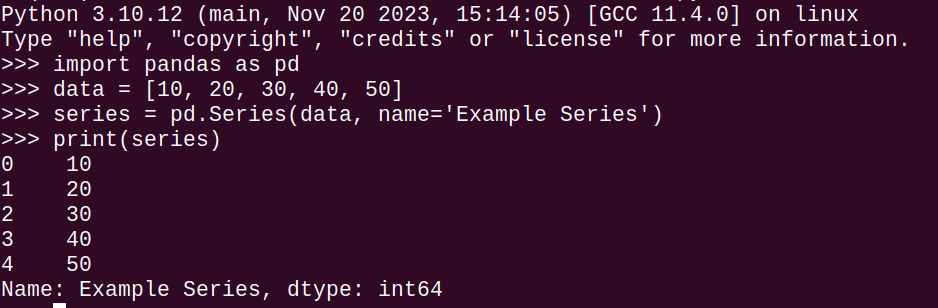
Understanding Pandas data structures:
-
- Series: The Foundation: The series is a one-dimensional labeled array that can hold any data type. It is akin to a column in a spreadsheet or a single variable in statistics. Let’s consider a simple example:
import pandas as pd # Creating a Series data = [10, 20, 30, 40, 50] series = pd.Series(data, name='Example Series') print(series)
This will output:
0 10 1 20 2 30 3 40 4 50 Name: Example Series, dtype: int64
-
- DataFrame: Tabular Data Structure: The DataFrame is a two-dimensional labeled data structure with columns that can be of different types. It is similar to a spreadsheet or SQL table. Let’s create a DataFrame:
# Creating a DataFrame
data = {'Name': ['Alice', 'Bob', 'Charlie'],
'Age': [25, 30, 35],
'City': ['New York', 'San Francisco', 'Los Angeles']}
df = pd.DataFrame(data)
print(df)This will output:
Name Age City
0 Alice 25 New York
1 Bob 30 San Francisco
2 Charlie 35 Los AngelesManipulating data:
-
- Indexing and Selection: Pandas provides powerful methods for indexing and selecting data. For example, selecting specific columns or rows:
# Selecting specific columns
ages = df['Age']
# Selecting rows based on a condition
young_people = df[df['Age'] < 30]
print(ages)
print(young_people)-
- Data Cleaning and Transformation: Pandas simplifies data cleaning with methods for handling missing values and duplicates:
# Handling missing values
df.dropna(inplace=True)
# Removing duplicates
df.drop_duplicates(inplace=True)Advanced operations:
-
- Grouping and Aggregation: Grouping data based on specific criteria and performing aggregations:
# Grouping by 'City' and calculating average age
avg_age_by_city = df.groupby('City')['Age'].mean()
print(avg_age_by_city)-
- Time Series Data: Pandas excels in handling time series data. For example, resampling time series data:
# Resampling time series data to monthly frequency
monthly_data = df.resample('M').sum()
print(monthly_data)Pandas provides a robust set of data structures and functions, making it an indispensable tool for data scientists and analysts. This blog post has touched on the basics of series and data frames, as well as some fundamental operations. As you continue your journey with Pandas, explore its extensive documentation for a deeper understanding of its capabilities. Mastering data structures with Pandas will empower you to handle and analyze diverse datasets with ease. Happy coding!
