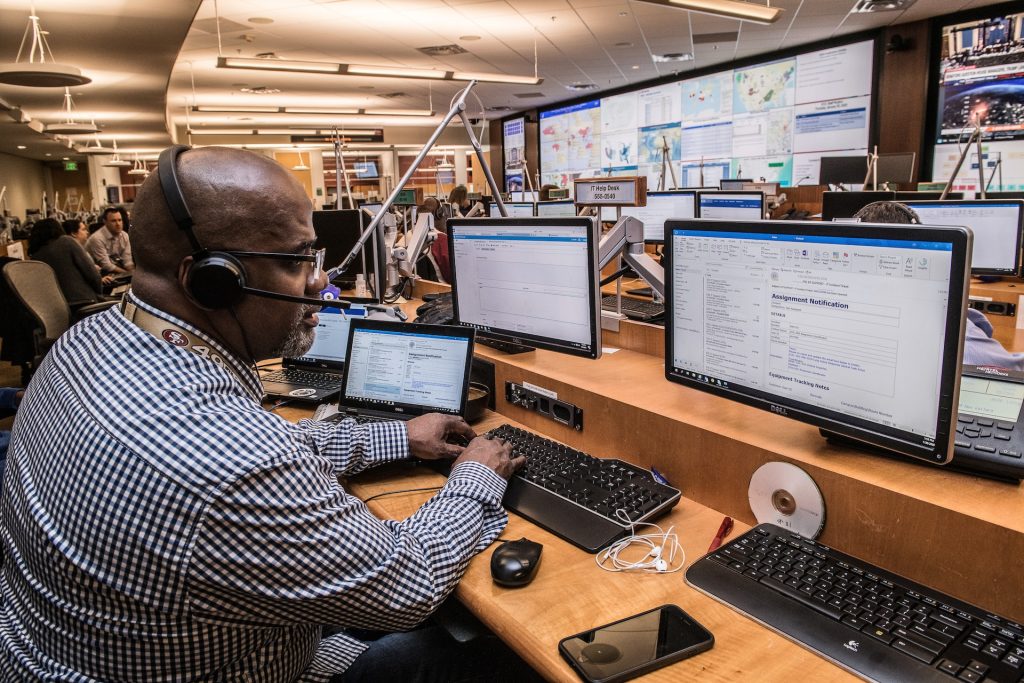Introduction
In the ever-evolving world of web development, automating browser testing has become a crucial aspect of ensuring software quality and enhancing user experiences. Two of the leading tools in this domain are Playwright and Puppeteer. These automation libraries have gained popularity for their robust features and developer-friendly interfaces. But when it comes to choosing the right tool for your project, the decision of “Playwright vs. Puppeteer” can be a challenging one.
In this blog post, we’ll delve into the specifics of Playwright and Puppeteer, outlining their distinct features, strengths, and potential drawbacks. We’ll also provide a detailed comparison of their performances, ease of use, and community support to help you make an informed decision. Whether you’re a seasoned developer or a beginner looking to streamline your testing processes, understanding the differences and similarities between these two tools is essential. So, let’s embark on a journey to discover which of these automation libraries might be best suited for your needs.
What is Playwright?
Playwright, developed by Microsoft, is a cutting-edge automation library designed for end-to-end testing of web applications. It has quickly established itself as a formidable tool due to its ability to automate a variety of browsers, offering a seamless testing experience across different platforms. One of Playwright’s standout features is its support for multiple languages, including JavaScript, TypeScript, Python, Java, and C#. This flexibility allows developers to write tests in the language they are most comfortable with, making it highly accessible to a broader audience.
Features and Benefits
Playwright’s feature set is extensive, offering rich automation capabilities that mirror user interactions with web applications. It supports modern web standards and can efficiently handle multi-tab scenarios, network interceptions, and browser context setup. One key advantage of Playwright is its built-in support for automation across major browsers such as Chromium, Firefox, and WebKit, thus ensuring broad testing coverage.
Additionally, Playwright’s robust element-handling mechanisms ensure that tests are much less flaky. It provides auto-wait features, meaning it automatically waits for the required elements to appear, reducing the likelihood of test failures due to timing issues. Furthermore, its headless mode significantly speeds up test execution by running tests without a visible browser UI, ideal for CI/CD pipelines.
Drawbacks
Despite its powerful capabilities, Playwright is relatively nascent compared to other testing tools. This can sometimes mean less extensive community documentation and fewer third-party integrations than more established automation solutions. Additionally, while its cross-browser support is impressive, setting up the toolchain and maintaining it can require an initial learning investment for developers.
Browser Compatibility
As previously mentioned, Playwright supports automation for Chromium (including Chrome and Edge), Firefox, and WebKit (including Safari), ensuring comprehensive cross-browser testing. This makes it an excellent choice for developers looking to achieve uniformity of application behavior across different browser environments.
Playwright’s design philosophy focuses on modern web practices, making it particularly adept at handling dynamic web content and SPAs (Single Page Applications). Its compatibility with popular programming languages and all major browsers positions Playwright as a highly versatile option for developers aiming to streamline their testing processes and enhance software quality. For more information about Playwright, you can visit Microsoft’s official documentation.
What is Puppeteer?
Puppeteer is a popular automation library developed by Google, aimed primarily at controlling the Chrome browser. It provides a high-level API over the Chrome DevTools Protocol, allowing developers to automate and manipulate web pages easily. Puppeteer is well-regarded for its simplicity and effectiveness, making it a go-to choice for many developers working on web scraping, UI testing, and generating PDFs from websites.
Features and Advantages
Puppeteer is known for its powerful set of features that make browser automation both straightforward and efficient. It excels in scenarios requiring deep interaction with Chrome, offering capabilities such as headless browsing, page interaction mimicking, and screenshot functionality. Puppeteer’s headless mode is particularly appreciated for running tasks without the graphical interface, dramatically speeding up test execution and resource usage.
An advantage of Puppeteer is its detailed browser controls. Developers can manipulate pages with precision, simulating user inputs, navigation, and evaluating page contents directly. This provides an extensive range of functionalities for testing dynamic pages and applications with complex front-end frameworks.
Thanks to its direct integration with Chrome, Puppeteer offers excellent support for testing modern web applications. It is also noted for its efficiency in rendering PDFs from web content, which can be particularly useful for generating reports or saving web pages for offline viewing.
Disadvantages
While Puppeteer is a robust tool, it has limitations that potential users should be aware of. Its Chrome-centric nature means it lacks native cross-browser support, which can be a significant drawback for projects requiring testing across multiple browsers. Developers needing to test beyond Chrome will need additional tools or setups to cover other browser environments.
Another disadvantage is that Puppeteer is primarily designed for Node.js, limiting its accessibility to developers who aren’t familiar with JavaScript or who prefer other programming languages. While libraries exist to extend Puppeteer’s capabilities into other languages, this can add complexity to a project’s setup.
Browser Compatibility
Puppeteer was initially developed with a tight coupling to Chrome, making it exceptionally compatible with Google Chrome and Chromium browsers. This integration ensures it can leverage the latest features and updates that Chrome offers. However, to address the need for broader browser testing, workarounds or additional tools are often required to extend Puppeteer’s utility beyond Chrome to browsers like Firefox, though this may not provide the same seamless experience.
Puppeteer’s Chromium-centric focus makes it a premier tool for scenarios specific to Chrome-based environments, providing unparalleled control and performance when used in its native ecosystem. This makes it a highly reliable option for developers seeking deep interaction with Chrome’s advanced functionalities. For more details on Puppeteer and its capabilities, you can refer to the official Puppeteer documentation.
Playwright vs. Puppeteer: A Detailed Comparison
When it comes to choosing between Playwright and Puppeteer for browser automation, several factors can influence your decision. Both tools offer robust features, but they differ in certain areas of performance, ease of use, documentation, and community support. In this section, we will conduct a detailed comparison of Playwright vs. Puppeteer to help you identify which tool better aligns with your needs.
Performance
In terms of performance, both Playwright and Puppeteer deliver high-speed automation capabilities. However, Playwright has a slight edge due to its ability to handle multi-browser automation seamlessly. It automates across Chromium, Firefox, and WebKit, providing consistent results irrespective of the browser. This makes Playwright particularly appealing for projects that demand cross-browser compatibility.
Puppeteer, on the other hand, is exceptional in a Chrome environment. It benefits from its integration with the Chrome DevTools Protocol, which allows it to perform Chrome-specific tasks with high efficiency. If your automation needs are centered around Chrome, Puppeteer might be the optimal choice.
Ease of Use
When comparing the ease of use of Playwright vs. Puppeteer, Puppeteer generally has a simpler learning curve, especially for those familiar with JavaScript. Its straightforward API design makes it easy to implement automation tasks without extensive boilerplate code. However, Playwright, with its more comprehensive support for multiple browsers, might require additional setup but compensates with more extensive functionalities.
Documentation and Community Support
Both Playwright and Puppeteer boast thorough official documentation, guiding users through setup and common use cases. However, as Puppeteer has been around longer, it benefits from a larger community and more third-party resources. This means that for Puppeteer, developers might find more community-driven tools, plugins, and example projects.
Playwright, though newer, is rapidly building its community. Microsoft’s active development and updates ensure that Playwright’s documentation is continuously improving. Moreover, Playwright’s documentation benefits from a structured approach, covering multi-language support in detail, thus appealing to a wider audience.
Other Considerations
When comparing Playwright vs. Puppeteer, consider additional parameters such as the level of interaction required with browser internals, the extent of network handling needed, and the overall testing environment. Playwright’s rich API set might be attractive for projects necessitating high-level automation across various browsers and systems.
In conclusion, the choice between Playwright vs. Puppeteer largely depends on your specific project requirements. If you seek comprehensive cross-browser testing with support across multiple programming languages, Playwright is a strong contender. Conversely, if your needs are concentrated on Chrome environments with a swift learning curve, Puppeteer might be more suitable.
It’s essential to weigh these features against your project needs to make the right choice. For developers working in diverse environments, testing different aspects of web applications, experimenting with both Playwright and Puppeteer could provide valuable insights into which tool fits best for varying scenarios.
Use Cases: When to Use Playwright and When to Use Puppeteer
Selecting the right tool for browser automation depends significantly on the specific use cases and requirements of your project. Both Playwright and Puppeteer have their strengths and are suited for different scenarios. Here, we will explore some practical examples where one may be more advantageous over the other, helping guide your choice in the “Playwright vs. Puppeteer” debate.
When to Use Playwright
-
Cross-Browser Testing: If your project demands testing across multiple browsers, Playwright is the better choice. Its ability to automate tests across Chromium, Firefox, and WebKit ensures consistent application behavior across platforms. This is crucial for web applications targeting a broad range of users with varying browser preferences.
-
Multi-Language Support: Playwright’s support for JavaScript, TypeScript, Python, Java, and C# offers flexibility in the programming languages you can use for writing tests. This is particularly beneficial for teams with developers skilled in different languages or projects requiring integration with different coding ecosystems.
-
Complex Interactions and SPAs: For web applications with complex interactions or built on modern frameworks like Angular, React, or Vue.js, Playwright’s advanced capabilities for handling dynamic content and multi-tab scenarios provide a robust testing environment.
-
Advanced Automation Features: Projects requiring network interception, detailed request handling, or sophisticated user interaction simulation may find Playwright’s extensive API and auto-wait features ideal for reducing flakiness in tests.
When to Use Puppeteer
-
Chrome-Focused Automation: If your project is deeply rooted in the Chrome ecosystem, Puppeteer offers unparalleled integration with Google Chrome and Chromium. This is particularly useful for tasks needing tight coupling with Chrome’s latest features or specific Chrome-based environments.
-
Simpler Learning Curve: Puppeteer’s straightforward API and its focus on Node.js make it an excellent choice for teams with JavaScript proficiency. Its simplicity is advantageous for teams looking for quick implementation without extensive setup.
-
Web Scraping and PDF Generation: Puppeteer excels at web scraping tasks due to its precise control over Chrome’s rendering engine. It’s also a top choice for generating PDFs from web pages, making it ideal for applications that need to automate document production or data extraction.
-
Rapid Prototyping and Testing: For projects requiring fast prototyping or iterative UI testing within the Chrome environment, Puppeteer’s ease of use and efficiency can accelerate development cycles.
Each tool brings its own set of capabilities to the table. By evaluating your project’s needs concerning browser coverage, language support, complexity, and specific automation tasks, you can determine whether Playwright or Puppeteer offers the optimal solution. For hands-on insights, consider running trial implementations of both to see which aligns with your workflow and technical requirements.
Conclusion: Which One Should You Choose?
Selecting between Playwright and Puppeteer ultimately depends on your specific project needs and the technological environment you operate within. Throughout this blog post, we’ve explored the distinctive features and advantages of each tool, highlighting their suitability for various use cases.
Playwright stands out for its robust cross-browser testing capabilities, supporting Chromium, Firefox, and WebKit, which makes it an excellent choice for projects that require broad browser coverage. It also offers support for multiple programming languages, appealing to diverse development teams and projects incorporating varied language ecosystems. Playwright excels in handling complex, dynamic web applications, ensuring more stable and less flaky tests with its advanced automation features.
On the other hand, Puppeteer shines in environments primarily focused on Chrome and Chromium. Its tight integration with the Chrome DevTools Protocol provides powerful and precise browser controls, making it ideal for tasks like web scraping, PDF generation, and rapid prototyping. Puppeteer’s simplicity and ease of use make it particularly appealing for developers familiar with JavaScript, allowing for quick setup and efficient execution of automation tasks.
In conclusion, both tools have their strengths, and the choice between Playwright and Puppeteer should be guided by the specific requirements of your project. If your goal is comprehensive cross-browser testing and language flexibility, Playwright is a compelling choice. If you need deep integration with Chrome or have a simpler automation task at hand, Puppeteer is a solid contender.
Ultimately, the best approach to this “Playwright vs. Puppeteer” decision is to experiment with both tools. By gaining hands-on experience, you can better assess how each fits into your development workflow and meets your objectives. This exploration will provide valuable insights, empowering you to make an informed decision according to your project’s unique demands.
FAQs: Playwright vs. Puppeteer
As more developers explore the capabilities of browser automation tools, numerous questions and misconceptions can arise regarding Playwright and Puppeteer. In this section, we’ll address some frequently asked questions to provide clarity and assist in making an informed choice between these two powerful tools.
1. Can Playwright and Puppeteer be used together in a project?
Yes, it’s possible to use both Playwright and Puppeteer within the same project, especially if you have specific scenarios that benefit from the unique strengths of each tool. However, managing two different technologies might increase complexity, so it’s essential to evaluate whether the benefits outweigh the management overhead.
2. Is Playwright better than Puppeteer for cross-browser testing?
Playwright is often considered superior for cross-browser testing as it natively supports multiple browsers, including Chromium, Firefox, and WebKit. This allows developers to ensure consistent application behavior across different browser environments without needing additional configurations or tooling.
3. Which tool has better community support, Playwright or Puppeteer?
Puppeteer generally enjoys broader community support given its longer tenure in the market as a Google-developed tool. There are numerous plugins, forums, and third-party resources available. However, Playwright is rapidly growing in popularity with strong backing from Microsoft and an increasing amount of community involvement and documentation.
4. Can I use Playwright or Puppeteer for API testing?
While both tools are primarily designed for front-end browser interactions, they can be used for testing aspects of API functionality as part of broader end-to-end testing scenarios. However, dedicated API testing frameworks may provide a more streamlined approach for purely API-driven test cases.
5. Do Playwright and Puppeteer support mobile browser testing?
Playwright provides support for mobile emulation out of the box, facilitating testing on different mobile viewports and user agents. Puppeteer also supports mobile emulation but is primarily limited to Chrome’s capabilities in this aspect due to its Chrome-centric nature.
6. Is it difficult to switch from Puppeteer to Playwright or vice versa?
Switching between these tools largely depends on the complexity of your test suite and the extent of their usage in your project. Both use JavaScript and have similar concepts, which can make transitioning manageable. However, differences in APIs and functionalities may require some adaptation and re-writing of test scripts.
By understanding these common queries about Playwright vs. Puppeteer, developers can make more informed decisions tailored to their project’s requirements. Exploring both tools through hands-on experimentation is the best way to uncover which aligns best with your testing and development goals.