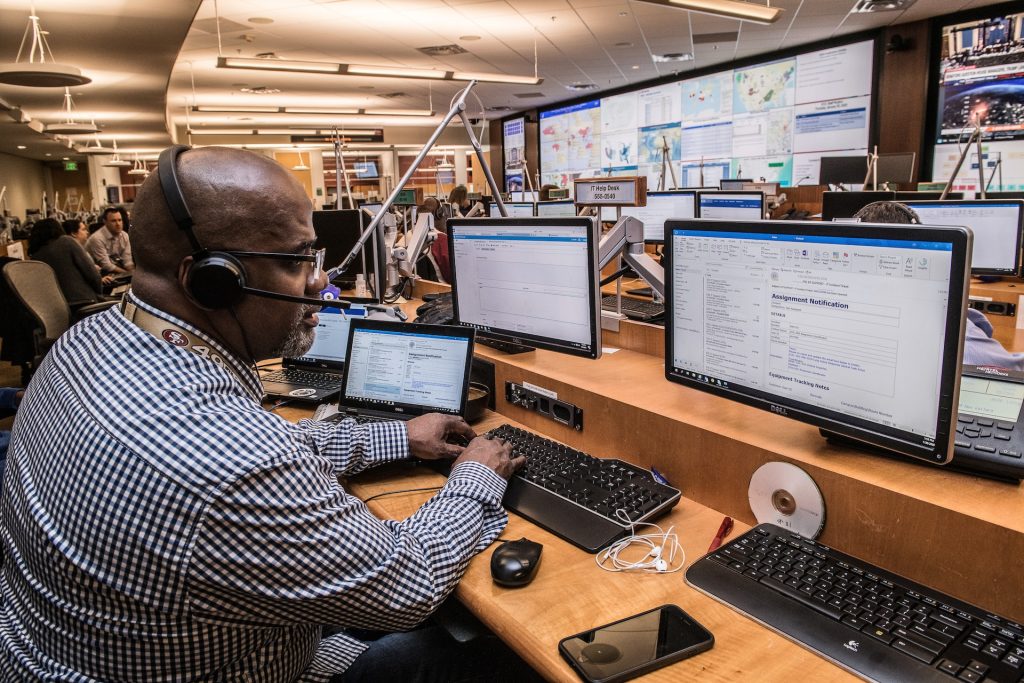Introduction to Data Scraping Extensions for Chrome
Data scraping extensions for Chrome have revolutionized the way we extract and analyze information from websites. In 2025, these tools are more advanced, user-friendly, and indispensable than ever before. Whether you’re a marketer analyzing competitor data, a researcher gathering insights, or a developer automating workflows, data scraping extensions for Chrome can save you time and effort while delivering accurate results.
The beauty of these extensions lies in their simplicity. Unlike traditional scraping methods that require coding expertise, Chrome extensions allow you to extract data with just a few clicks. They’re designed to work seamlessly within your browser, making them accessible to both beginners and professionals.
In this blog, we’ll dive into the top data scraping extensions for Chrome that are shaping the way we collect and utilize data in 2025. From all-in-one tools to specialized solutions, these extensions cater to a variety of needs, ensuring you can find the perfect fit for your projects.
So, if you’re ready to streamline your data extraction process and stay ahead in the digital age, keep reading to discover the must-have data scraping extensions for Chrome in 2025!
Why Use Data Scraping Extensions for Chrome?
Data scraping extensions for Chrome are game-changers for anyone who needs to extract data from websites efficiently. These tools simplify the entire process, making it accessible to users of all skill levels. Whether you’re a marketer analyzing trends, a researcher compiling datasets, or a developer automating workflows, data scraping extensions for Chrome can significantly enhance your productivity.
Here’s why they’re worth using:
- No Coding Required: Unlike traditional scraping methods that demand programming knowledge, these extensions offer intuitive, point-and-click interfaces. You don’t need to be a tech expert to get started.
- Time-Saving: Manually copying and pasting data is tedious and error-prone. With data scraping extensions for Chrome, you can automate the process and extract large volumes of data in minutes.
- User-Friendly: Most extensions are designed with simplicity in mind, offering easy installation and straightforward workflows.
- Versatility: Whether you’re scraping product details, social media posts, or financial data, these tools can handle a wide range of tasks.
- Cost-Effective: Many extensions are free or affordable, making them accessible to individuals and small businesses.
For example, imagine you’re a marketer tracking competitor pricing. Instead of manually visiting each website, a data scraping extension for Chrome can pull the data for you in seconds. Or, if you’re a researcher gathering data for a report, these tools can help you compile accurate datasets without the hassle.
In short, data scraping extensions for Chrome are essential tools for anyone looking to work smarter, not harder. They empower you to focus on analyzing data rather than collecting it, giving you a competitive edge in your field.
1. Web Scraper – The Best All-Rounder
When it comes to data scraping extensions for Chrome, Web Scraper stands out as a top choice for both beginners and seasoned users. Known for its simplicity and versatility, this extension is perfect for anyone looking to extract structured data from websites without the need for coding.
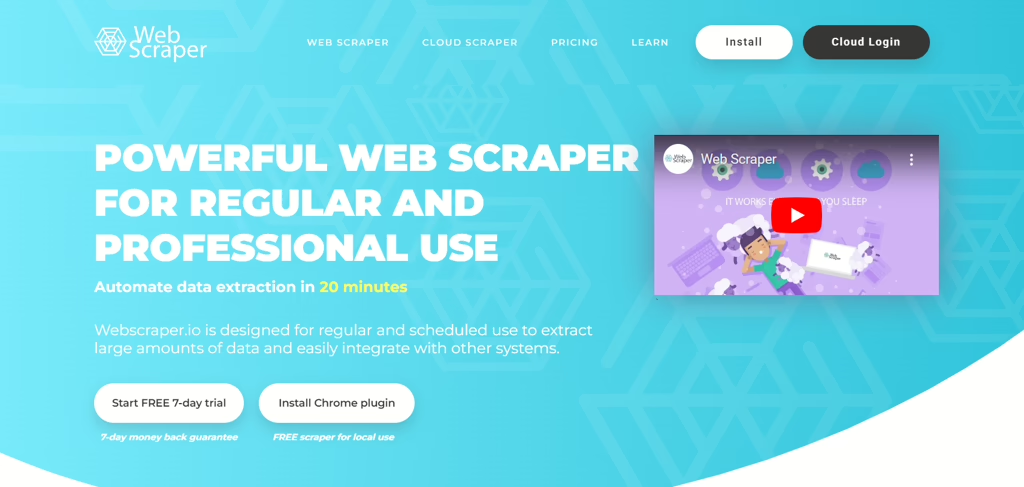
Why Choose Web Scraper?
- Point-and-Click Interface: Web Scraper’s intuitive design allows you to select the data you want to scrape with just a few clicks. No technical expertise is required, making it ideal for beginners.
- Sitemap Creation: You can create sitemaps to define the structure of the data you want to extract. This feature is particularly useful for scraping large websites with multiple pages.
- Scheduled Scraping: Need to scrape data regularly? Web Scraper lets you schedule scraping tasks, ensuring you always have the latest information.
- Export Options: Once the data is extracted, you can export it in formats like CSV or Excel for easy analysis.
Real-World Use Case
Imagine you’re running an e-commerce business and need to monitor competitor pricing. With Web Scraper, you can set up a sitemap to extract product names, prices, and descriptions from competitor websites. The scheduled scraping feature ensures you’re always up-to-date, giving you a competitive edge.
Tips for Getting Started
- Install the Web Scraper extension from the Chrome Web Store.
- Open the developer tools in Chrome (Ctrl+Shift+I or Cmd+Option+I) and navigate to the Web Scraper tab.
- Create a new sitemap and define the data points you want to scrape.
- Run the scraper and export your data for analysis.
Whether you’re a marketer, researcher, or business owner, Web Scraper is a reliable and user-friendly data scraping extension for Chrome that can handle a wide range of tasks. Its combination of simplicity and powerful features makes it a must-have tool in your arsenal.
2. Data Miner – Perfect for Quick Data Extraction
If you’re looking for a data scraping extension for Chrome that combines speed, simplicity, and advanced functionality, Data Miner is a standout choice. Designed for professionals who need quick and accurate data extraction, this tool makes scraping data from websites as easy as clicking a button.
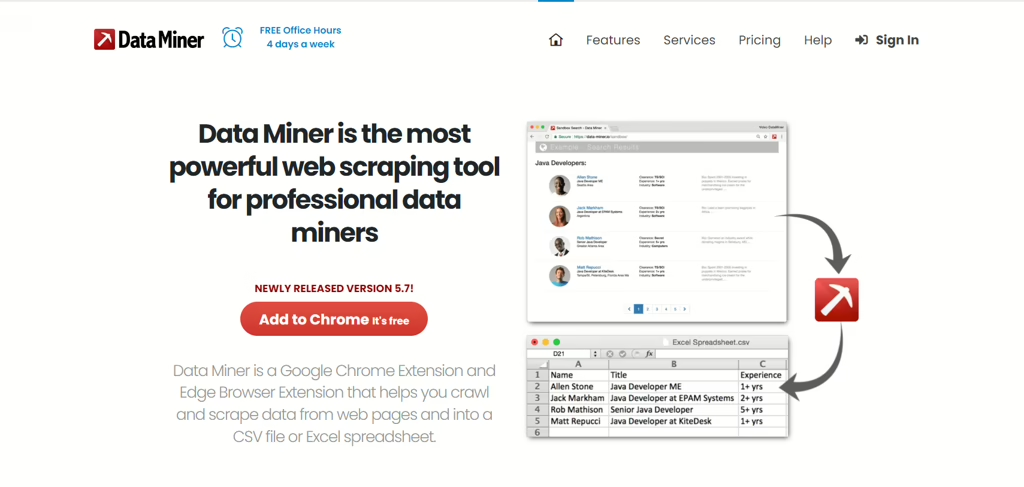
Why Choose Data Miner?
- Quick and Easy: With its user-friendly interface, Data Miner allows you to scrape data in just a few clicks. No coding or technical skills are required.
- Advanced Filtering: The extension offers powerful filtering options, enabling you to extract only the data you need. This is especially useful for scraping large datasets.
- Export Options: Once the data is collected, you can export it to CSV, Excel, or Google Sheets for further analysis.
- Pre-Built Recipes: Data Miner comes with pre-configured scraping “recipes” for popular websites, saving you time on setup.
Real-World Use Case
Suppose you’re a digital marketer analyzing customer reviews for a product. With Data Miner, you can quickly scrape reviews from e-commerce sites, filter out irrelevant data, and export the results to a spreadsheet. This allows you to identify trends and insights without spending hours manually collecting data.
Tips for Getting Started
- Install the Data Miner extension from the Chrome Web Store.
- Open the website you want to scrape and click the Data Miner icon in your browser toolbar.
- Use the point-and-click interface to select the data points you want to extract.
- Apply filters to refine your results, then export the data to your preferred format.
Best Practices
- Test on Small Datasets First: Before scraping large amounts of data, test the tool on a smaller section to ensure accuracy.
- Use Pre-Built Recipes: Save time by leveraging Data Miner’s library of pre-configured scraping templates.
- Check Website Policies: Always ensure that your scraping activities comply with the website’s terms of service.
Data Miner is a powerful and efficient data scraping extension for Chrome that’s perfect for professionals who need quick results. Its combination of speed, simplicity, and advanced features makes it an essential tool for anyone working with web data.
3. Octoparse – Ideal for Advanced Users
For those who need to tackle large-scale or complex data scraping projects, Octoparse is a standout data scraping extension for Chrome. This robust tool is packed with advanced features, making it a top choice for professionals and businesses that require high-performance scraping capabilities.
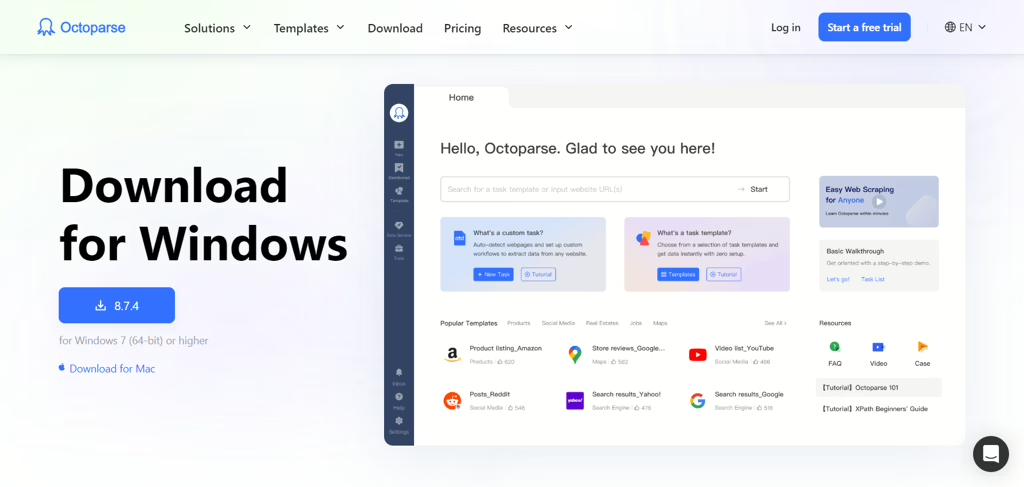
Why Choose Octoparse?
- Cloud Scraping: Octoparse allows you to run scraping tasks in the cloud, freeing up your local resources and enabling you to scrape data 24/7.
- API Integration: For seamless data integration into your workflows, Octoparse offers API access, making it easy to connect with other tools and platforms.
- Handles Dynamic Websites: Whether it’s JavaScript-heavy sites or pages with infinite scrolling, Octoparse can handle it all.
- No Coding Required: Despite its advanced features, Octoparse provides a user-friendly interface that doesn’t require programming knowledge.
Real-World Use Case
Imagine you’re a market researcher analyzing customer sentiment across multiple social media platforms. With Octoparse, you can scrape thousands of posts, comments, and reviews from dynamic websites, then use the cloud scraping feature to process the data continuously. The API integration allows you to feed this data directly into your analytics tools for real-time insights.
Tips for Getting Started
- Install the Octoparse extension from the Chrome Web Store.
- Open the website you want to scrape and use the point-and-click interface to select the data points.
- Configure advanced settings like pagination, AJAX handling, or infinite scrolling if needed.
- Choose between local or cloud scraping based on your project requirements.
- Export the data or integrate it with other tools using the API.
Best Practices
- Leverage Cloud Scraping: For large-scale projects, use Octoparse’s cloud scraping feature to save time and resources.
- Test on Small Samples: Before running a full scrape, test your setup on a smaller dataset to ensure accuracy.
- Stay Compliant: Always check the website’s terms of service to ensure your scraping activities are allowed.
Octoparse is a powerful data scraping extension for Chrome that’s perfect for advanced users who need to extract large amounts of data from dynamic websites. Its combination of cloud capabilities, API integration, and ease of use makes it an indispensable tool for professionals.
4. Instant Data Scraper – Fast and Efficient
When time is of the essence, Instant Data Scraper is the data scraping extension for Chrome you need. Designed for speed and simplicity, this tool automatically detects data on web pages, making it perfect for quick and efficient extraction tasks. Whether you’re a marketer, researcher, or business owner, Instant Data Scraper can help you get the job done in record time.
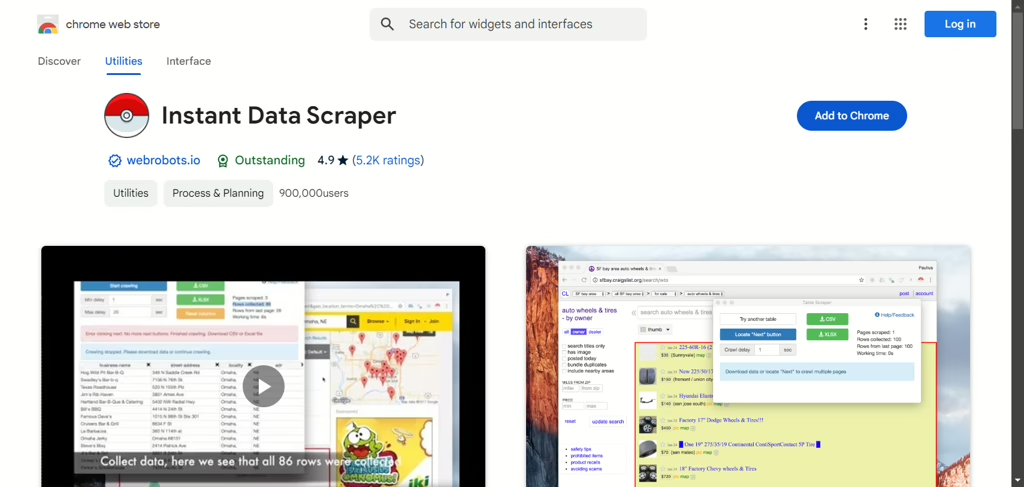
Why Choose Instant Data Scraper?
- Automatic Data Detection: The extension intelligently identifies tables, lists, and other structured data on web pages, eliminating the need for manual selection.
- Quick Export: Once the data is detected, you can export it to CSV, Excel, or Google Sheets with just a few clicks.
- User-Friendly: Its straightforward interface makes it accessible to users of all skill levels.
- Lightweight and Fast: Instant Data Scraper is designed to work quickly without slowing down your browser.
Real-World Use Case
Imagine you’re a financial analyst who needs to extract stock market data from multiple websites daily. With Instant Data Scraper, you can open a webpage, let the tool detect the data automatically, and export it to a spreadsheet in seconds. This saves you hours of manual work and ensures you have the latest data at your fingertips.
Tips for Getting Started
- Install the Instant Data Scraper extension from the Chrome Web Store.
- Navigate to the website containing the data you want to scrape.
- Click the Instant Data Scraper icon in your browser toolbar.
- Let the tool automatically detect and highlight the data on the page.
- Review the detected data, make any necessary adjustments, and export it to your preferred format.
Best Practices
- Verify Detected Data: While the automatic detection is highly accurate, always double-check the extracted data to ensure it meets your needs.
- Use for Quick Tasks: Instant Data Scraper is ideal for small to medium-sized scraping tasks. For larger projects, consider pairing it with more advanced tools.
- Respect Website Policies: Ensure your scraping activities comply with the website’s terms of service.
Instant Data Scraper is a fast and efficient data scraping extension for Chrome that’s perfect for quick data extraction tasks. Its automatic detection and easy export features make it a go-to tool for professionals who need results in a flash.
5. ParseHub – Great for Complex Websites
When dealing with modern, dynamic websites, ParseHub is a data scraping extension for Chrome that truly shines. This powerful tool is designed to handle complex websites with ease, making it a top choice for professionals who need to scrape data from JavaScript-heavy pages, login-protected areas, or sites with infinite scrolling.
Why Choose ParseHub?
- JavaScript Rendering: ParseHub can scrape data from websites that rely heavily on JavaScript, which many traditional scrapers struggle with.
- Pagination and Infinite Scrolling: Whether you’re scraping a multi-page product catalog or a social media feed, ParseHub handles pagination and infinite scrolling effortlessly.
- Login Automation: Need to scrape data from behind a login wall? ParseHub can automate the login process, saving you time and effort.
- Visual Interface: Its point-and-click interface makes it easy to set up scraping tasks without writing a single line of code.
Real-World Use Case
Imagine you’re a data analyst tasked with scraping customer reviews from an e-commerce site that uses JavaScript to load content dynamically. With ParseHub, you can navigate through paginated reviews, extract the data, and even automate the login process if the site requires it. This ensures you get all the data you need without manual intervention.
Tips for Getting Started
- Install the ParseHub extension from the Chrome Web Store.
- Open the website you want to scrape and start a new project in ParseHub.
- Use the visual interface to select the data points you want to extract.
- Configure advanced settings like pagination, infinite scrolling, or login automation if needed.
- Run the scraper and export the data to CSV, Excel, or JSON for analysis.
Best Practices
- Test on a Small Scale: Before running a full scrape, test your setup on a smaller section of the website to ensure accuracy.
- Use Templates: ParseHub offers pre-built templates for common scraping tasks, which can save you time on setup.
- Stay Compliant: Always check the website’s terms of service to ensure your scraping activities are allowed.
ParseHub is a powerful and versatile data scraping extension for Chrome that’s perfect for tackling complex websites. Its ability to handle JavaScript rendering, pagination, and login automation makes it an essential tool for professionals working with modern web data.
By now, you’ve seen how these data scraping extensions for Chrome can transform the way you collect and analyze information. Whether you’re a beginner or an advanced user, there’s a tool here to suit your needs. Start exploring these extensions today and take your data scraping game to the next level!
How to Choose the Right Data Scraping Extension for Chrome
With so many data scraping extensions for Chrome available, selecting the right one can feel overwhelming. However, by focusing on a few key factors, you can find the perfect tool to meet your needs. Here’s a guide to help you make the best choice:
1. Ease of Use
If you’re new to data scraping or don’t have technical expertise, opt for extensions with intuitive, point-and-click interfaces like Web Scraper or Data Miner. These tools are designed for beginners and require no coding knowledge.
2. Features and Capabilities
Consider the specific features you need:
– Basic Scraping: For simple tasks, tools like Instant Data Scraper or Scraper are ideal.
– Advanced Functionality: If you’re dealing with dynamic websites or need cloud scraping, Octoparse or ParseHub are better choices.
– Customization: For professionals who need tailored workflows, OutWit Hub offers advanced customization options.
3. Compatibility with Target Websites
Some websites use JavaScript, pagination, or login walls, which can complicate scraping. Ensure the extension you choose can handle these challenges. For example:
– JavaScript-Heavy Sites: Use ParseHub or Octoparse.
– Login-Protected Pages: ParseHub and OutWit Hub offer login automation features.
4. Export Options
Check if the extension supports the file formats you need, such as CSV, Excel, or JSON. Most tools, like Data Miner and Web Scraper, offer multiple export options.
5. Scalability
If you’re working on large-scale projects, consider extensions with cloud scraping capabilities, such as Octoparse. These tools allow you to scrape data continuously without overloading your local system.
6. Cost
Many data scraping extensions for Chrome are free or offer free tiers, but advanced features may require a subscription. Evaluate your budget and choose a tool that provides the best value for your needs.
7. Community and Support
Look for tools with active communities, tutorials, and customer support. Extensions like Web Scraper and ParseHub have extensive documentation and user forums, making it easier to troubleshoot issues.
Real-World Example
Suppose you’re a small business owner scraping product data from competitor websites. You might prioritize ease of use and cost-effectiveness, making Web Scraper or Data Miner the best options. On the other hand, if you’re a developer scraping data from a JavaScript-heavy site, ParseHub or Octoparse would be more suitable.
Actionable Steps to Choose the Right Tool
- Define Your Goals: Identify what you need to scrape and how often.
- Test Multiple Tools: Try out a few extensions to see which one feels most intuitive.
- Check Compatibility: Ensure the tool can handle the websites you’re targeting.
- Evaluate Features: Match the tool’s capabilities with your project requirements.
- Consider Long-Term Needs: Choose a tool that can grow with your needs, especially if you anticipate larger projects in the future.
By considering these factors, you can confidently select the data scraping extension for Chrome that best aligns with your goals and workflow. Whether you’re a beginner or an advanced user, the right tool will save you time, improve accuracy, and help you unlock valuable insights from the web.
Conclusion: Stay Ahead with the Best Data Scraping Extensions for Chrome
In 2025, data scraping extensions for Chrome have become essential tools for anyone looking to extract valuable information from the web efficiently. Whether you’re a marketer, researcher, developer, or business owner, these tools empower you to automate data collection, save time, and improve accuracy.
By choosing the right data scraping extension for Chrome, you can:
– Save Hours of Manual Work: Automate repetitive tasks and focus on analyzing data instead of collecting it.
– Improve Accuracy: Reduce human error and ensure your data is reliable and consistent.
– Gain a Competitive Edge: Access real-time insights and make data-driven decisions faster than ever.
From beginner-friendly tools like Web Scraper and Data Miner to advanced solutions like Octoparse and ParseHub, there’s a Chrome extension to suit every need. Whether you’re scraping simple tables or tackling complex, dynamic websites, these tools provide the flexibility and power required to get the job done.
Final Tips for Success
- Start Small: Test your chosen extension on a small dataset to ensure it meets your needs.
- Stay Compliant: Always respect website terms of service and scraping policies.
- Explore Features: Take advantage of advanced features like cloud scraping, API integration, and filtering to maximize efficiency.
- Keep Learning: Many extensions offer tutorials, forums, and communities to help you master their capabilities.
In a world where data is king, having the right tools at your fingertips is crucial. By leveraging the best data scraping extensions for Chrome, you can unlock the full potential of web data and stay ahead in your field. So, explore these tools, find the one that fits your needs, and start scraping smarter today!