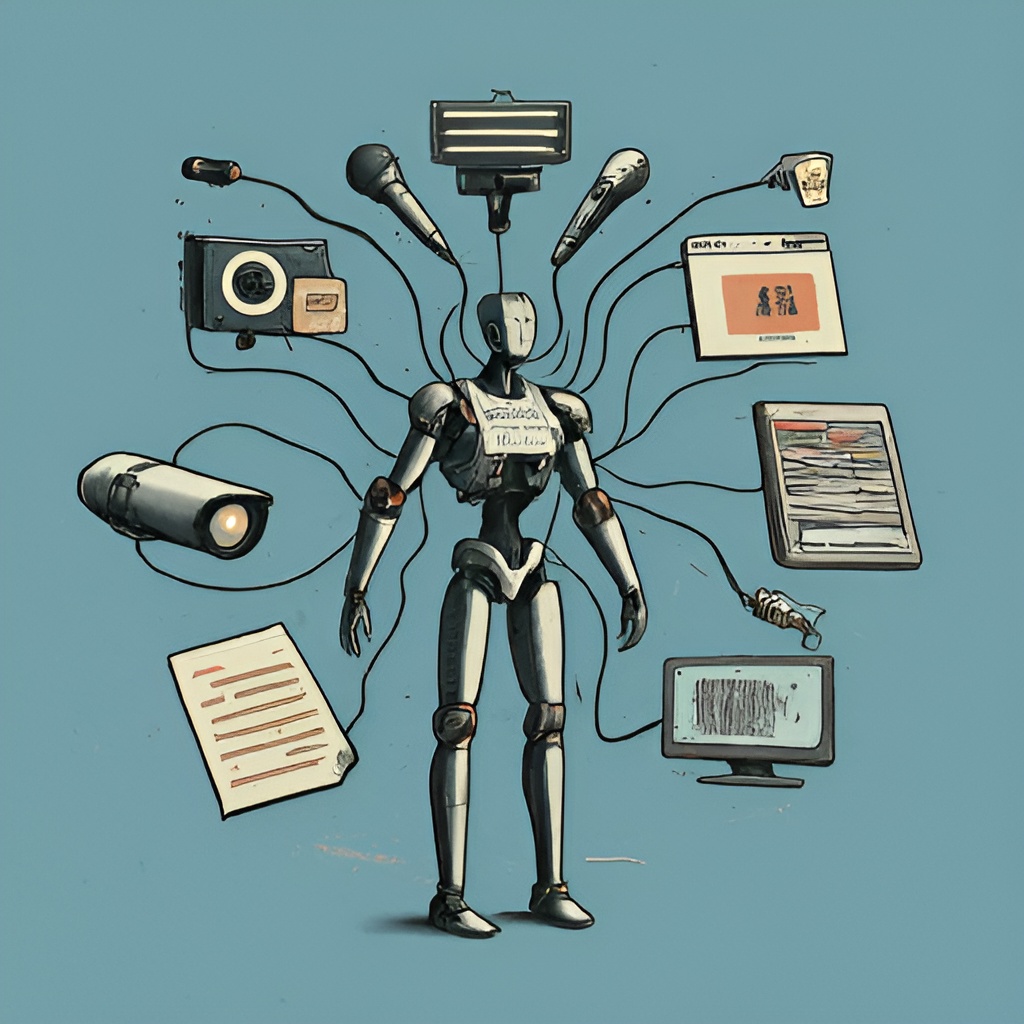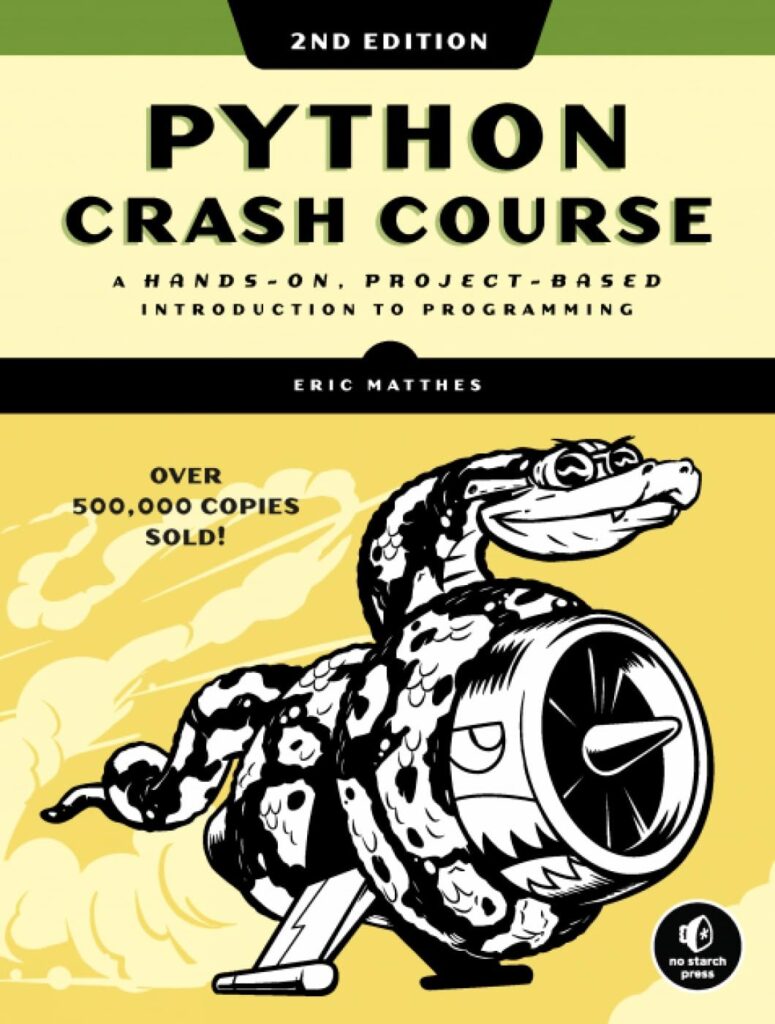Python automation involving scripting plays a key role in eliminating the need for manual intervention in the various aspects of digital life. Be it web scraping, data analysis, automating certain repetitive tasks, server automation, or testing; Python scripts facilitate these actions smoothly and efficiently. This makes automation scripts an essential tool in saving time and increasing productivity, especially in tasks that are repetitive, time-consuming, or prone to errors when manually done.
In this article, we shall be shedding light on some of the best Python automation scripts that every Python enthusiast, beginner or veteran, ought to be in the know. The selection is based on their application, efficiency, user-friendliness, and how they can improve various processes in the modern digital age. While the world continues to evolve digitally, so does the need for automation, and these scripts hold promises of creating more automated processes, boosting productivity, and solving complex problems effectively.
Understanding Python Automation Scripts
Python automation scripts are essentially pieces of code written in Python, conversant in automating certain routine tasks. The strength of these scripts lies in their capability of handling tasks ranging from simple and mundane to complex and repetitive, all with equal efficiency. They work by using Python’s robust standard library and third-party modules, executing these scripts to perform a series of instructions without manual intervention.
Python’s role in automation is significant. Due to Python’s readability and succinctness, writing automation scripts in Python is typically quicker and more efficient than in other programming languages. It has modules and libraries Python’s standard library like subprocess, os, and shutil that provide powerful tools for performing tasks like executing commands, interacting with the filesystem; even tasks like web scraping and parsing HTML are made easy by third-party modules like Beautiful Soup and Scrapy.
The applications of Python automation scripts are varied. They are used extensively for tasks like data extraction, data analysis, file management, server automation, website testing, and more. Apart from this, the benefits of Python automation scripts are numerous. They help streamline the workflow, provide accuracy, save time and, importantly, reduce the chances of human errors. Also, Python, when used as an automation tool, reduces overall project cost and speeds up the development process.
In conclusion, Python automation scripts are important tools for the modern digital age, assisting users in a plethora of tasks, enhancing efficiency, and significantly reducing manual intervention.
Image Optimizer Python Automation Script
One substantial python automation script is the Image Optimizer. This script serves to optimize images by resizing, compressing, or converting them into different formats. It’s extensively used in website development to optimize image files, reducing their sizes without compromising quality, thus ensuring faster web page loading.
The image optimizer python script is simple and easy to implement. It utilizes Python libraries such as Pillow— a Python Imaging Library that adds image processing capabilities to your python interpreter. To use this script, you need to install the required library using pip:
pip install pillow
Then, you’ll need to import the library into your Python script (here is a helpful guide to get you started). With a few lines of code, you can resize an image:
from PIL import Image
img = Image.open(‘image.jpg’)
new_img = img.resize((500, 500))
new_img.save(‘image_optimized.jpg’, ‘JPEG’, quality=90)
This script does wonders for anyone who works with a lot of images in a digital space. It streamlines the laborious task of manually resizing each image, thereby increasing productivity. The benefits extend to website development as it immensely reduces loading time and increases website efficiency.
In conclusion, the Image Optimizer python automation script is a robust tool ideal for anyone looking to optimize an array of images quickly and efficiently.
Email Scheduler Python Automation Script
Another remarkable Python automation script is the Email Scheduler. An Email Scheduler script automates the process of sending out emails at a designated time without any manual intervention. It uses Python’s built-in modules like smtplib for sending emails using the Simple Mail Transfer Protocol (SMTP), and schedule for job scheduling.
The Email Scheduler script is extremely versatile and can be used in a variety of cases, such as sending regular updates, reports or newsletters to subscribers, clients or team members, and even for personal reminders or messages. It simplifies the task of communicating over email and facilitates efficient time management.
To use the Email Scheduler script, one must first install the necessary libraries by typing the following command in the terminal:
pip install schedule
You can then import the libraries and configure SMTP using the following code:
import smtplib
import schedule
import timedef email_sender():
s = smtplib.SMTP(‘smtp.gmail.com’, 587)
s.starttls()
s.login(“your-email-id”, “password”)
message = “Email Message”
s.sendmail(“sender-email-id”, “receiver-email-id”, message)
s.quit()schedule.every().day.at(“09:00”).do(email_sender)
while True:
schedule.run_pending()
time.sleep(1)
This script will send an email every day at 9 AM automatically. Make sure to replace ‘your-email-id’, ‘password’, ‘sender-email-id’, and ‘receiver-email-id’ with actual values.
Overall, the benefits of an Email Scheduler python script are invaluable for both personal and professional tasks. It fosters enhanced communication, productivity, and efficiency.
Social Media Auto-Poster Python Automation Script
As social media presence takes a front seat in many business and personal branding ventures, Python provides a way of automating the task of posting on social media platforms with its Social Media Auto-Poster script. This script automates posting on various social media platforms such as Facebook, Instagram, and Twitter at specified times.
This automation can prove to be a game-changer for businesses and individuals who target reaching their audience at peak engagement times. The benefits include consistent posting, better time management, and increased social media engagement.
A Python library such as Facebook SDK for Python for Facebook, Beautiful Soup for Instagram, and Tweepy for Twitter, is required to use this script. To install the necessary libraries, you can simply type:
pip install facebook-sdk beautifulsoup4 tweepy
In the Python script, you will need to import the library and use API keys to access the social media platform. The architecture of the script will vary depending on the social media platform’s API. Here’s a guide to help you get started with the Twitter API.
Marketing your business or building a brand is all about consistency and timing. With Python’s Social Media Auto-Poster script, you can make sure that your social media presence is always felt, even when you’re not online.
Web Scraping Python Automation Script
Web Scraping is another field where Python scripts are highly functional. Web scraping is a sophisticated technology for extracting a large amount of data from the web. Python has several libraries such as BeautifulSoup, Scrapy, and Selenium designed for this particular task.
This script comes in handy in areas where vast amounts of data are required for predictive analysis, such as machine learning, data analysis, and AI. It can also prove beneficial to businesses by gathering market analysis data, pricing data, contact scraping, and more. The use of such a script ensures data is collected more efficiently and in a structured manner.
To implement a web scraping script using BeautifulSoup, you should begin by installing the necessary libraries:
pip install beautifulsoup4 requests pandas
Then you can import your libraries and start your web scraping with a few lines of python code:
from bs4 import BeautifulSoup
import requests
import pandas as pdURL = “https://www.example.com”
page = requests.get(URL)
soup = BeautifulSoup(page.content, “html.parser”)
# further code to extract the required data
Web Scraping with Python offers a wholesome approach to harvesting data from the web. It is assuredly one of the most potent Python scripts in data extraction and collection. Notably, remember to adhere to all legal and ethical standards while scraping data from websites.
Google Search Automation Python Script
Digitization has made web research a central part of most professional and individual ventures, with Google being the most popular search engine for this purpose. To equate this repetitive task, Python offers an automation script for conducting Google searches. This script automates the process of navigating, entering search queries, and retrieving results from Google.
Such a script can significantly speed up the process of web research, particularly in tasks that involve extensive searches and data gathering. The instances of use could range from academic research, data collection, fact-checking, to competition analysis and more.
Typically, the Google Search Automation script uses a python library known as Selenium, a powerful tool for controlling a web browser during the program. To use Selenium, you need to install it first:
pip install selenium
Then, write your script as follows:
from selenium import webdriver
from selenium.webdriver.common.keys import Keysdriver = webdriver.Firefox()
driver.get(“http://www.google.com”)search = driver.find_element_by_name(‘q’)
search.send_keys(“Python Automation Scripts”)
search.send_keys(Keys.RETURN)
Note that this basic script will open a browser window, navigate to Google, perform a search for “Python Automation Scripts”, and hit enter, all autonomously. It’s important to note that Selenium requires a driver to interface with your chosen browser. Firefox requires geckodriver, which needs to be installed before running the script.
Google Search Automation script, hence, proves to be a time-saving trick for those who often find themselves conducting multiple Google searches as part of their work regime.
File Backup and Sync Python Automation Script
Data is a precious commodity in the digital era, and the loss of essential files can lead to significant setbacks. Hence, a regular file backup routine is paramount for avoiding data loss. Python boasts a script that automates the process of file backup and synchronization, ensuring your important files are safely backed up at regular intervals.
The File Backup and Sync script utilizes Python’s built-in libraries like shutil and os.path to copy, move files, and interact with the file system, automating the process of backing up and synchronizing file changes across different directories.
This script is invaluable for businesses and individuals handling vital data. By automating file backup and syncing, it ensures data security, minimizes the risk of data loss, improves efficiency, and eliminates the manual task of backing up files.
To set up this script, you first need to import the shutil library:
import shutil
Then, you can use the copy or copy2 command to backup a file:
src_file = “path/to/source/file”
backup_file = “path/to/backup/file”
shutil.copy2(src_file, backup_file) # complete target filename given
This simplistic code snippet effectively creates a backup of the source file to the backup_file location. Note that in the real-world implementation, error handling and additional functionalities such as checking if files have been updated since the last backup and performing automated scheduled backups might be necessary.
In summary, the File Backup and Sync Python Automation script caters to a critical need in data management and security, taking care of the mundane yet essential task of regular file backup and sync.
Conclusion
In the current digital era, where productivity and efficiency are of utmost importance, Python Automation Scripts prove to be of immense utility. They offer powerful tools to automate and speed up tasks that would otherwise consume a lot of time and manual effort. From optimizing images for faster web page loading, scheduling emails to streamline communication, automating social media posts for consistent updates, web scraping for massive data extraction, automating Google searches for speedy web research, to securing data through automated file backups, Python Automation scripts keep you steps ahead.
The beauty of Python automation scripts lies in their versatility and simplicity. Anyone with a basic grasp of Python can implement these scripts to improve their workflow and productivity. The benefits are numerous, whether you are a business owner looking to save costs, a developer looking to reduce manual tasks, or an individual looking to automate everyday tasks.
While we have presented a variety of scripts, remember that Python’s vast library ecosystem and the simplicity of its syntax mean that there is nearly no limit to what you can automate. The next big thing in Python automation could very well come from your brainchild.